2018
pm
Cost of Scanning Photos: DIY Vs. Professional. Written by: Cora Foley
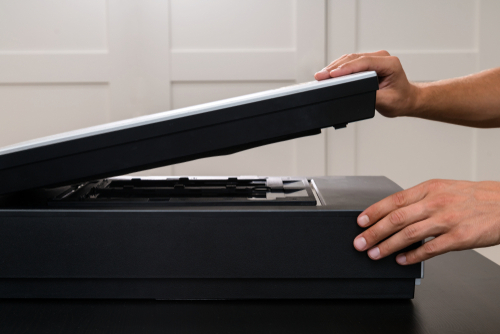
While photo scanning seems like such a simple thing to do, many people don’t realize the time and effort that actually goes into scanning large quantities of photographs. Obviously, you will have to spend some money on equipment, software, and supplies, but the amount of time it takes may not be so obvious. Regardless of your level of expertise, it’s going to take a significant amount of time to convert your entire photo collection to high-quality digital images.
Where to start: Many people have boxes upon boxes of old photographs stored throughout their house and these boxes can easily hold thousands of photos. Some people choose to sort through their photos prior to scanning and some choose to just scan them all and easily organize the digital files later. Organizing, sorting, and managing digital files is much easier and less time-consuming for most people. Either way, managing and cleaning up your photo collection is an important part of the overall process.
For example, let’s say that your collection of family memories contains 1,000 loose photos and you want to scan them.
What do you need to actually scan your photos?
- Time
- A Computer or Laptop
- A Photo Scanner
- Scanner cleaning supplies
- Photo cleaning supplies
- Scanning & Editing Software
- Space to work
- More time
Computer: The cost of a computer could vary from a few hundred to a few thousand dollars. If you already have a computer you can use, great! If not, you can estimate spending at least $600 for a basic laptop.
Photo Scanner: For a moderately priced, but decent consumer quality photo scanner you can expect to spend a minimum of $400. When purchasing a scanner be sure to buy one that is compatible with your computer’s operating system. You’ll also want to make sure that the scanner has the resolution capabilities required to meet your needs. A sheet-fed scanner will allow you to scan photos much quicker than a flatbed scanner.
Cleaning Supplies: Old photos can be dirty and scanners need to be cleaned regularly if you want to get the best quality images. You’ll need cleaning supplies including, a microfiber cloth, glass cleaner, an alcohol-based cleaner, and an air puffer. About $20 bucks.
Photo Editing Software: Once your photos are scanned you’ll want to optimize and enhance them. There are several free software options you can download that have minimal capabilities, which may be perfect for your needs. To really get the most out of your digital images you may want to consider something more robust such as Photoshop, which starts at $120/year.
Time: Time is one of the rarest resources for most people and time is easily the biggest cost associated with scanning photos. Things you have to spend time on include:
- Sorting and choosing your photos: Estimate 10 hours to pick out 1,000 photos to scan and take out of their albums
- Organizing photos: Estimate 2 hours to organize the photos into appropriate categories
- Scanning: Assuming you have a flatbed scanner and depending on the size of the scanning bed, you should be able to scan 2 photos at a time. This means you’ll have to run the scanning process 500 times; you’ll have to put 2 photos down, scan 2 photos, and remove 2 photos, 500 times. This can easily take 20 hours depending on the resolution you scan at and the speed of your scanner. Investing in a sheet-fed photo scanner can reduce this labor down to just a few hours.
- Editing: Now that your photos are on the computer, it is time to do some basic editing. If you scanned more than one photo one at a time on a flatbed scanner, the first thing you’ll have to do is crop out and separate each individual photo into a separate file. Then you’ll want to rotate, and straighten each image; and if you’re feeling ambitious enhance the color and exposure of your scanned images. For 1,000 photos you can estimate this to take about 20 hours as well (1-2 minutes per photo). This does not include the time it will take to learn how to use the software.
From start to finish, you can expect the entire photo scanning process of 1,000 photos to cost up to $1,000 and take up to 50 hours of your time.
In Summary:
While scanning photos at home is a relatively simple process, is extremely time-consuming and can become very costly to do it yourself. While your largest investment in time, there is still a financial burden as well. Now that you know what it takes to scan your photos yourself, you can make an educated decision. Should you scan your own photos or have a company do it for you?
In our experience, most people find that it’s less expensive, less time-consuming, and more efficient to have a professional scanning company do it for you.
Keep in mind that the cost and time estimates above are only for scanning photographs. Digitizing slides, negatives, VHS/camcorder tapes, 8mm/16mm film and miscellaneous documents will require specialized equipment for each medium and even more time. But we’ll save that discussion for another blog post.
If this whole process sounds long, costly, or painful, consider placing an order with Smooth Photo Scanning Services and let us scan and digitize your old memories with our affordable photo digitizing service, so you can spend your valuable time making new memories.


